Also Read
We have noticed, So many Users facing difficulty in downloading the Documents from "https://www.accaglobalbox.com".
1: Open the website "https://www.accaglobalbox.com " in Browsers such as Chrome, Firefox, Safari, etc, But Not Through Social Media APP such as Facebook.
2: Must Grant permission to the Browser.
When you will click on "DOWNLOAD", It is possible that you didn't give permission to your browser to show the popup.
In that case, You have to click on "Always Show" (if you are using mobile)
- Click on it
- Choose "Always allow pop-up"
- And then "Done"
You have to hit on it.
9: Once Document is Fully Loaded, "Hit Three Parallel Dots placed at Top Right Corner"
10: Then Click "Download" to download the file on your device, OR click "Make Available Offline" to save the file in your Google Drive Account.
NOTE - If you are not getting a notification of "Pop-up Blocked, Always Show", Then Do Three Things.
- Clear the Cookies and Cache of your Brower from Brower Settings
- Delete Bowser APP Data from Mobile Settings
- If the above Two did not work, CHANGE THE BROWER.













![[ALL] - Study Texts | F1 to P7 | BPP](https://blogger.googleusercontent.com/img/b/R29vZ2xl/AVvXsEhedvPe0Ip-soqNX-DHQLtP0w7xdNRcSllR-dTiJUIIv48Adqa_3AzWuyVqCWpwOT9VKwvdO7gwIZYIgpwChouRNp_pvMLFoLqasIzw5mayoubwOK16CE8utDwN-uWE5v6TEsnAjlG1fpaV/w100/BPP+Study+Texts+and+Kits%257E1.jpg)
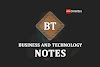




6 Comments
hi i am an acca student i had downloaded many books of acca from here but recently tried downloading acca f4 bpp kit but saw a message saying file has been removed by the host? Can you please repost it ?
ReplyDeleteCan u please share those docs?
DeleteDo you guys have F3 BPP study text and exam kit and F2 BPP exam kit?
DeleteSbr link as also removed
ReplyDeleteI cannot download the book
ReplyDeleteI need AA Kaplan 23-24 study kit and exam kit link
ReplyDeleteThanks for leaving a comment! Admin will reply as soon as possible.